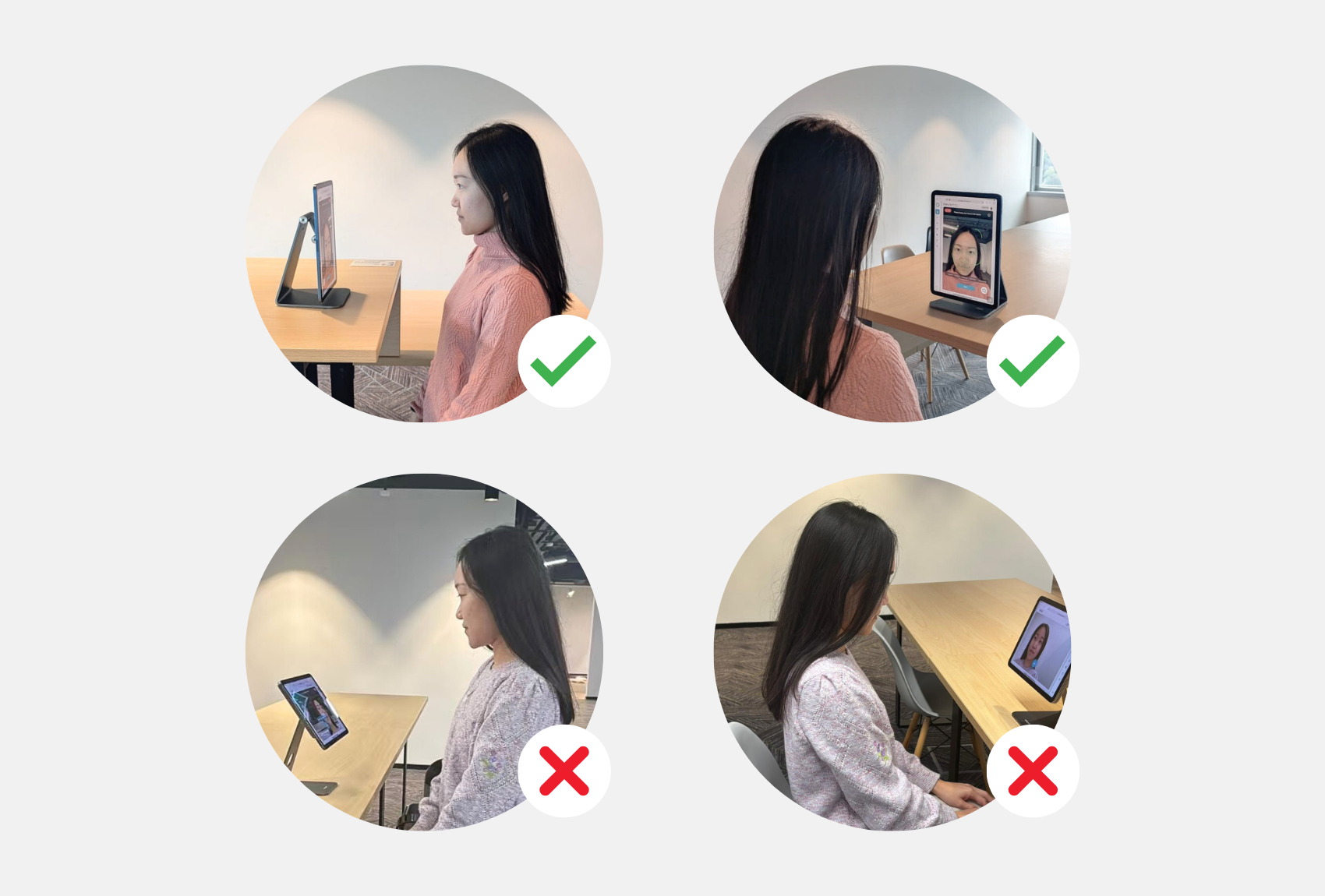Best Practices for Vitals™ Health Assessment
To ensure accurate and reliable measurements with the Vitals™ SDK, end users should follow these best practices before and during their Vitals™ Health Assessment process. Adhering to these guidelines will optimize the quality of their readings and provide the most valuable insights into their health.
WARNING
Please guide your users to carefully read all the following best practices prior to use. Failure to follow them may lead to inaccurate assessment results.
Before the Assessment
- Choose a well-lit area, avoiding backlight, direct sunlight, or uneven light on your face.
- Ensure your face is fully visible and not covered (e.g., with a mask, hoodie, or hair).
- Mount your device on a stand if possible, ideally placing the camera at eye level and centered horizontally in front of your face.
- Ensure that the information in your health profile (e.g., age, gender, height, weight) is provided accurately.
- Sit in a comfortable position for at least 5 minutes for best results.
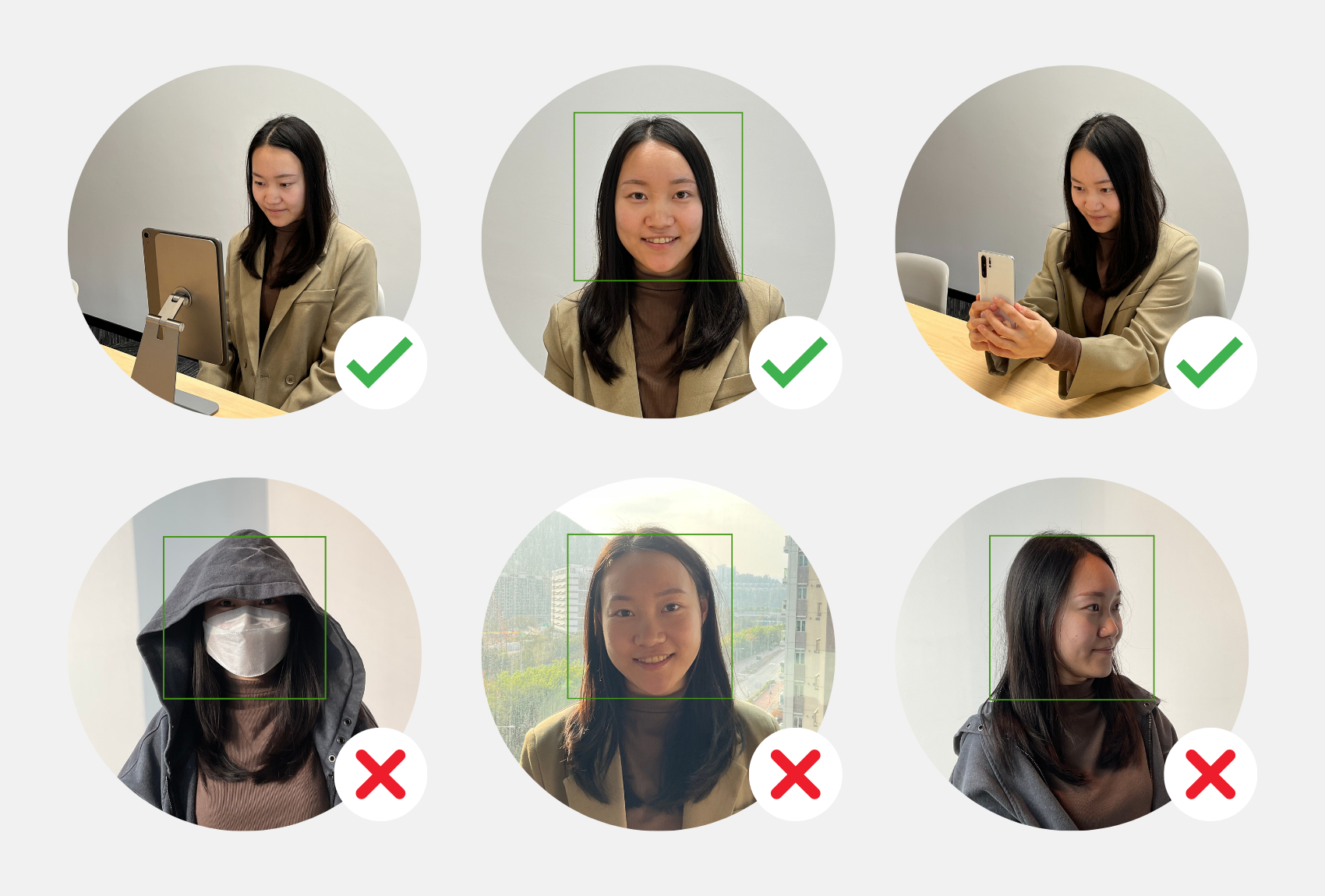
During the Assessment
- Breathe normally and sit still with both feet on the floor until the assessment is complete.
- Ensure your entire face and upper chest are captured within the camera frame.
- Keep your face centered within the software outline at a suitable measurement distance.
- Avoid moving your body, shaking or significantly tilting your device for best results.